Instead of researching and updating geographical data in their spreadsheets, Excel users can save time by using the software’s Geography feature.
The feature retrieves details like population, time zone, area leaders, gasoline prices, language and more.
To use the Geography feature, Excel users must first have Microsoft 365. Microsoft might add the feature to other Excel versions later, but it’s only available on MS365 right now.
You can begin by selecting a cell in a spreadsheet and typing a location (Wisconsin, for example). With the cell selected, click Data and then Geography in the Data Types section of the ribbon. For more Geography tips, click here.