Are you looking to use Excel more efficiently in your practice? Excel’s Navigation Pane can help you find items more quickly.
The Navigation Pane in Excel is a useful tool that can quickly navigate through specific sheets, cells, tables, charts or other objects within a workbook.
You can also use the pane to search for specific content within a workbook, making it an efficient way to find and edit large amounts of data.
To open the Navigation Pane, click the “View” tab and then “Navigation.” The first time you do, a dialog box may appear asking if you want to try the Navigation Pane. Click “Try it.”
So, how does the Navigation Pane work? Take a look at this sample Excel workbook. You’ll find step-by-step instructions on how to use the pane and find objects more easily.