Utilizing a formula-based approach to an Excel table can allow modellers to build a full financial time series from just three lines of data instead of multiple rows that may not be necessary.
Most forecast models project key outputs over multiple periods, and they are not usually headed “Time 1,” “Time 2,” etc., like many generic examples. Instead, end dates are displayed to help users understand payback periods, seasonality, trends and so on.
Learn how to use this simplified approach to modelling.